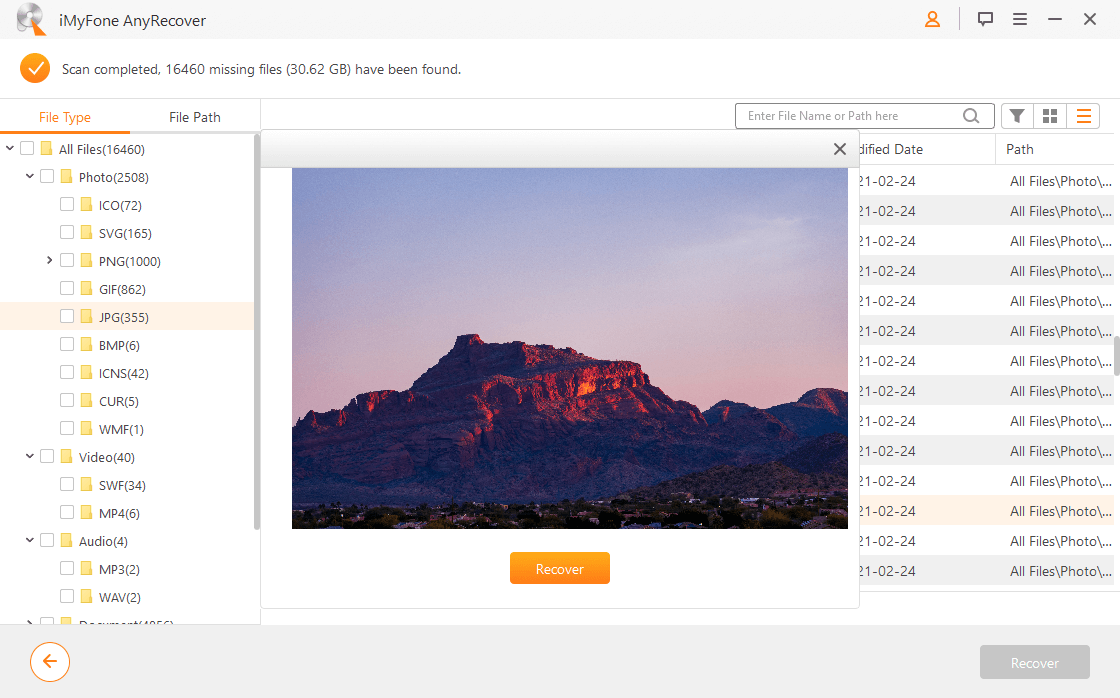Top 3 Fixes on How to Repair Undetected MicroSD Card

I just noticed my 32gb MicroSD card has become undetectable. I tried it on my phone, my computer, even my camera, still undetected. Please is there any way I can find a solution on how to repair undetected MicroSD card? I'll also like to know if the files are recoverable.
The above scenario happens pretty much quite often. The MicroSD card is a storage chip that can store up all our lovely photos, videos and other files, but sometimes you can connect it to your computer or any other device to view these files, and it agonizingly cannot be detected, this happens a lot. On this page, we'll point out how to repair undetected MicroSD card and also how to recover your files after the repair.
Part 1: Stop Using the Undetected microSD
Want to know how to repair undetected microSD card? Well, the very first thing you'll want to do is to stop using it, stop connecting it to any device just to check if it'll work. Why? This is because when you keep doing this, it may lead to data overwriting or any other damage. Even when your SD card is unreadable or undetected by any device, your files are still saved in the microSD card, so if you'd still like to recover the data, its best to stop using it to avoid further damage or data loss or difficulty in recovery.
Part 2: Top 3 Fixes to An Undetected MicroSD Card
Once you have stopped using the SD card, the next step is to repair the microSD card so it can work properly. Below we'll show you three ways to repair undetected microSD.
1Update Driver for MicroSD Card
Step 1: Open "My Computer" and select "System Properties".
Step 2: Click "device manager" found in the taskbar on the left next to "USB controller" click "+". You should see a yellow exclamation mark.
Step 3: Right-click and select "update driver software", then click "automatically search for driver software online" wait for the driver to be installed then reboot the PC. Then try to reconnect your micro SD card to check if it has been detected.
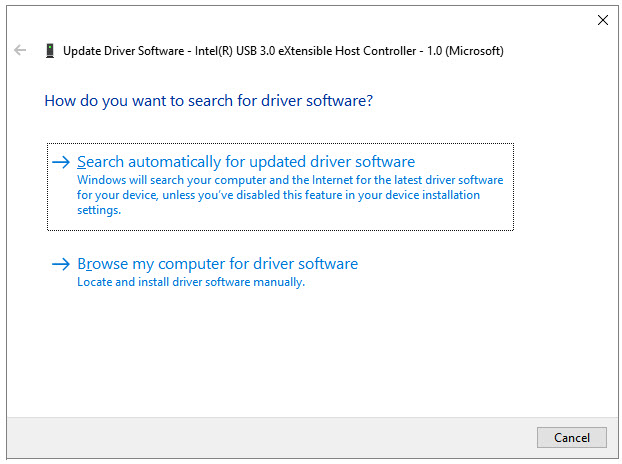
2Repair Undetected MicroSD Card Using CMD
Step 1. Press Windows key + X key to bring up the power users’ menu.
Step 2. On the menu, select the command prompt(admin).
Step 3. An AUC window will show up requesting permission to launch the command prompt as administrator, hit "Yes".
Step 4. Type "chkdsk E:/f/r/X" in the new command prompt window then replace the E with microSD card letter.
3Format Micro SD Card Using Disk Management Tool
Step 1. Go to control panel on your PC.
Step 2. Click administrative tools then click “Computer Management”.
Step 3. On the computer management, click on "Disk Management", then find the device on the drive viewer.
Step 4. Right-click on the micro SD card and select “Format”. This will format the micro SD card.
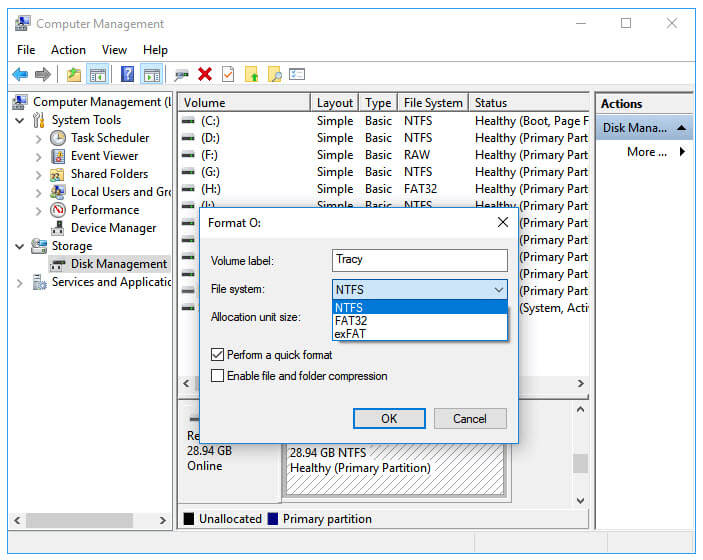
Part 3: How to Recover Data After Repairing Undetected SD Card?
We've shown you how to repair undetected microSD card using the three methods above. What if after fixing the memory card, you find that the files in it are damaged or inaccessible, how do you recover them? That's where you need a top data recovery tool like AnyRecover. This remarkable tool helps you completely recover lost, formatted, deleted or corrupted files from any kind of storage media with just 3 easy steps.

1,000,000 + Downloads
Features of iMyFone AnyRecover:
It supports almost every type of storage device: memory card, flash drive, hard disk, PC, digital camera and more.
Has a very high recovery rate; up to 98%, so you're sure to restore your files.
Doesn't do any damage or overwriting of your data; recovers them in their original state.
It’s very secure, and you're safe from malware or virus attack or third-party interference.
It’s compatible with both Windows (even the latest Windows 11) and Mac OS.
Steps to Recover Data from MicroSD Card with AnyRecover
Step 1. Connect your external device (SD card in this case) to the computer. Open AnyRecover, choose the right location and click "Start" to begin.
Step 2. The scanning process will begin. Wait patiently and it won't take long.
Step 3. Preview the files first, select what you want and click the "Recover" button.
Note: Do not store the data recovered in the same external storage where it was lost.
Conclusion
That’s all guys! We hope this piece has been able to explain how to repair undetected microSD card also how to get your files back if they were damaged or lost after the repair using iMyFone AnyRecover which is obviously a very efficient data recovery tool. You can hit the comment box if you have any suggestions or complaints or contact us directly, cheers!
Related Articles:
Time Limited Offer
for All Products
Not valid with other discount *

 Hard Drive Recovery
Hard Drive Recovery
 Deleted Files Recovery
Deleted Files Recovery