Tips and Tricks to Better Switch Between Instagram and TikTok
Over the years, TikTok has grown to become one of the biggest and most used social media platforms. Both TikTok and Instagram are making a wave in the online e-commerce space while commanding a huge amount of traffic.
While Instagram focuses on photos and videos, TikTok deals with lip-syncing, dancing, acting, pranking, and other exciting activities. The platform allows users to record and edit short videos using their smartphones. It also provides beautiful and fascinating features and improves the user experience on the app.
Due to the benefits that both platforms offer, users are now making use of Instagram and Tiktok to reach a wider audience, expand their brands and also create new network connections. And this article provides a detailed guide on how to add Instagram to Tiktok, how to remove Instagram from Tiktok, how to share Tiktok to Instagram Story (both in private and public), how to find someone’s Tiktok through Instagram, to help people better switch between these two platforms.
How to Add Instagram to TikTok
Adding or linking your Instagram to TikTok is a great way to create content quickly and share the same on Instagram without passing through the rigorous and long process of doing so separately. It will also help you maximize each app’s features. Here is a detailed step on how to add Instagram to Tiktok.
-
Unlock your TikTok app and click the profile icon/Me.
-
Click on the Edit Profile button.
-
Select Add your instagram.
-
A window will pop up; log in to your Instagram account through the new window. Click Authorize, and your Instagram account are now added to TikTok.
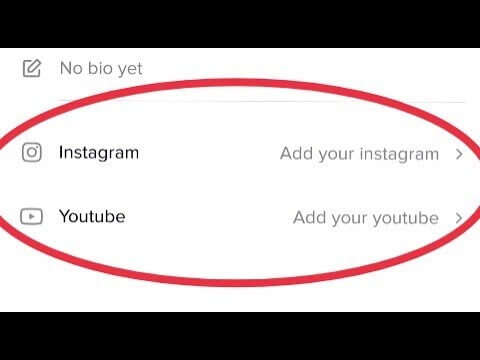
How to Remove Instagram from TikTok
Due to one reason or the other, you might change your mind and decided to remove Instagram from TikTok. This is quite easy to do; follow these steps to learn how to remove Instagram from TikTok.
-
Go to your TikTok account and log in.
-
Click on the lower right corner of your mobile screen to enter your profile.
-
Pick the Edit Profile option.
-
Click on the Instagram icon and then choose Unlink. Your TikTok and Instagram accounts will be automatically unlinked.
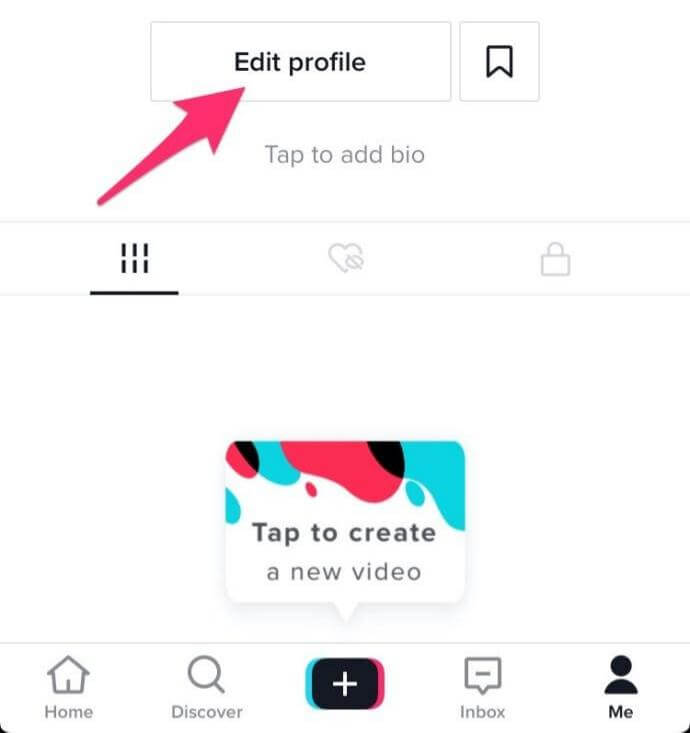
How to Find Someone's TikTok through Instagram
Finding other people's TikTok accounts through your Instagram is quite easy. The first and simplest thing you can do it to check if they have their TikTok username written on their bio and search for it on TikTok. Or you can also follow these steps to learn how to find someone’s Tiktok through Instagram. Remember this is an indirect way as TikTok doesn't support finding Instagram friends now. But if you have your Instagram friends' contacts or link your Instagram to Facebook, you can achieve this goal.
-
Go to your TikTok app.
-
Click on the Me > user’s icon.
-
You can choose to find the TikTok user from your contact. Simply click on Find contacts, you will see the contacts using TikTok displayed for you to search through.
-
You can also choose to find them from your Facebook friends by clicking Find Facebook friends.
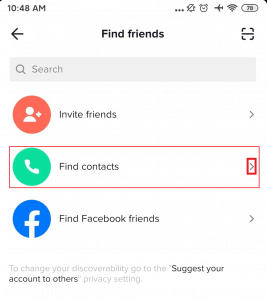
How to Share TikTok to Instagram Story Both in Private and Public
TikTok videos will only be posted on their own platform unless you have to share them with others. And you can share those uploaded or posted videos to Instagram Story both publicly and privately. Here is a detailed step on how to share Tiktok to Instagram Story (both in private and public).
To share TikTok videos in private on an Instagram story, follow these steps:
-
Go to your TikTok account and click on the + icon.
-
Tap the Upload a video option.
-
Go to your gallery to choose a video and click Next. Then Edit the video and click Next again.
-
On the right arrow side, choose Who can watch this video, then pick Only me and post.
-
Give it some minutes, then go to Me and choose the private TikTok video.
-
Click on the three dots just on the right-hand side and then Download video.
-
Login to Instagram and click on the + icon.
-
Choose the downloaded video from your gallery, click Next. Edit the video and then share it.
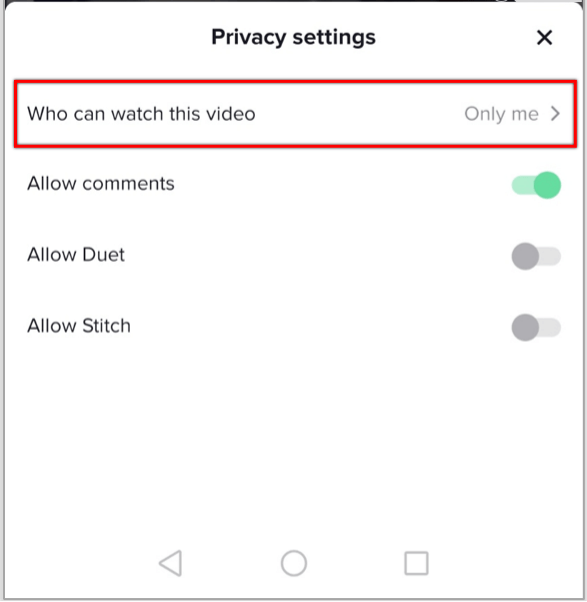
To share TikTok videos in public on your Instagram Story, follow the steps below:
-
Repeat the steps above to post a TikTok video.
-
While choosing Who can watch this video, select Everyone, then tap on the Instagram icon.
-
Click Post, the video posted on your TikTok will take you to your Instagram page. Here you will have an option to choose between Story or Feed.
-
Click on Story and share the video with your followers.
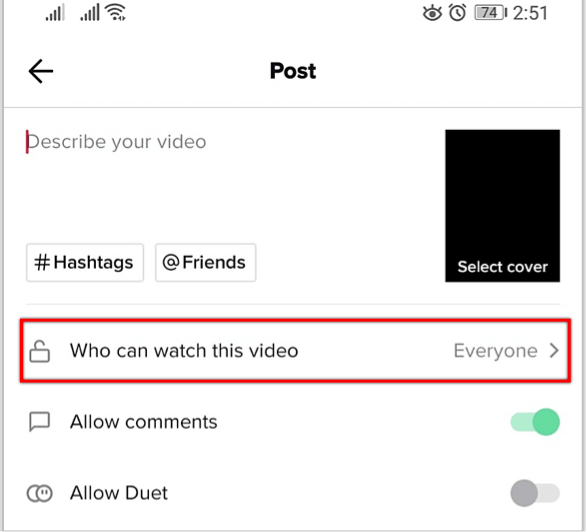
Conclusion
The biggest benefit of TikTok as a social media app is that it allows you to post anything. From humor, hobbies, fitness, travel, music, photography, and dance. This is why you must take advantage of both Instagram and TikTok in growing your followers, making your brands reach a wider audience, and meeting new friends.
Adding your Instagram to TikTok is the best way to do this. It allows you to create content using each app’s best features and share them across both platforms. This article has provided a detailed guide on how to add Instagram to Tiktok, how to remove Instagram from Tiktok, how to share Tiktok to Instagram Story (both in private and public) and how to find someone’s Tiktok through Instagram. Go ahead for more possibilities!
Time Limited Offer
for All Products
Not valid with other discount *

 Hard Drive Recovery
Hard Drive Recovery
 Deleted Files Recovery
Deleted Files Recovery


