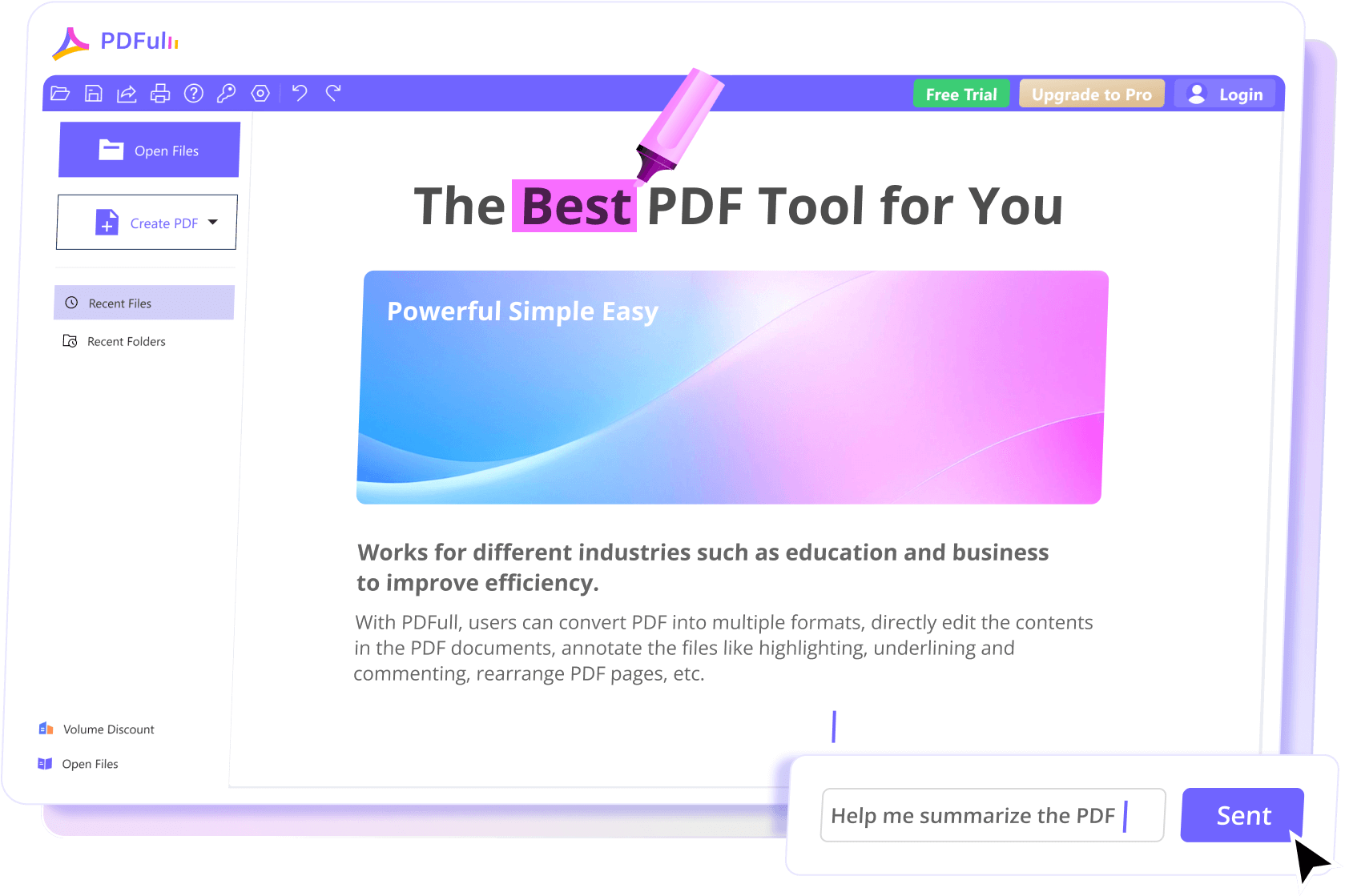See PDFull Powerful Features

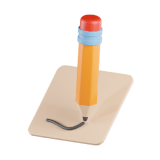




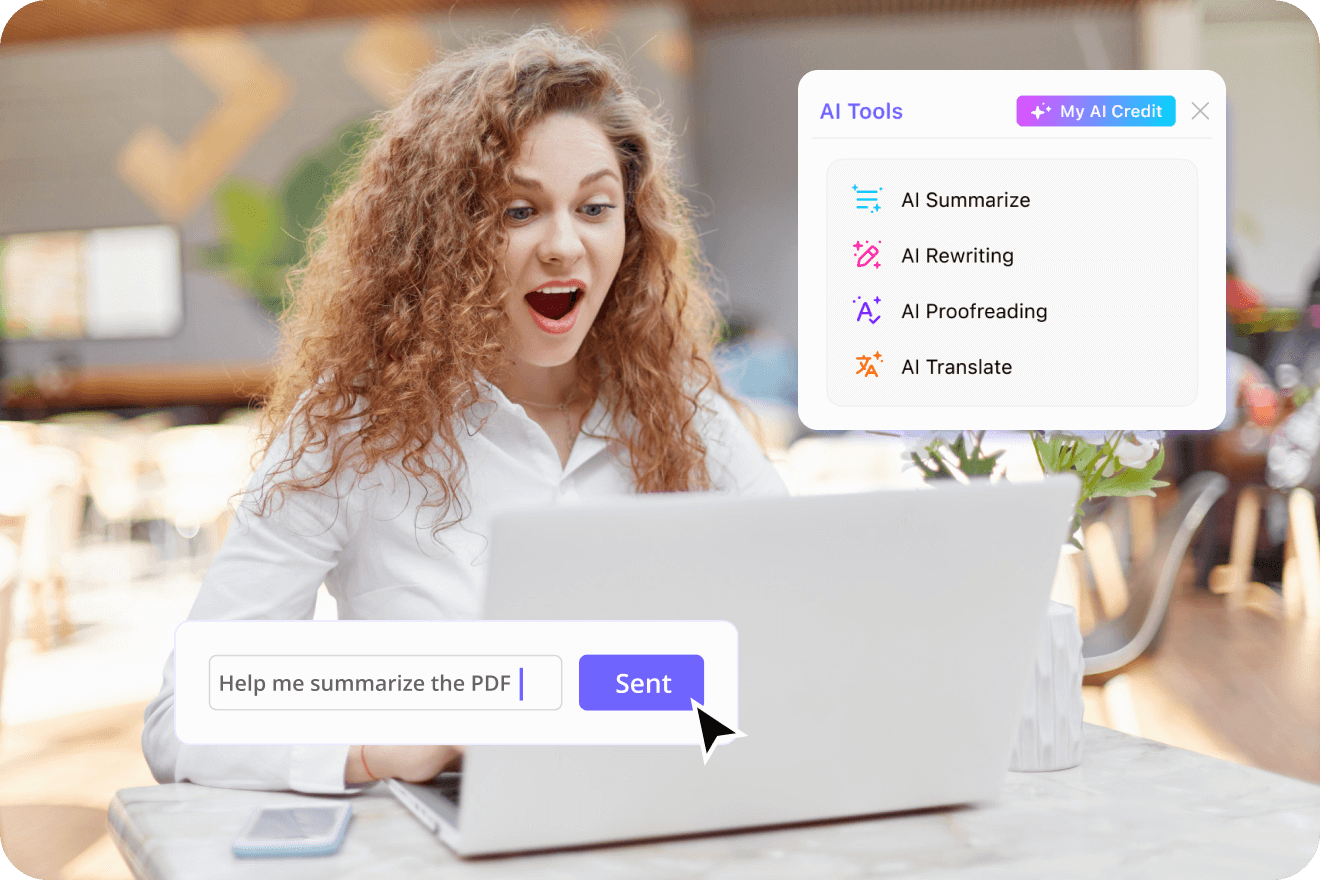
Handle PDF Documents with AI





Edit PDFs as in Word Documents Fast



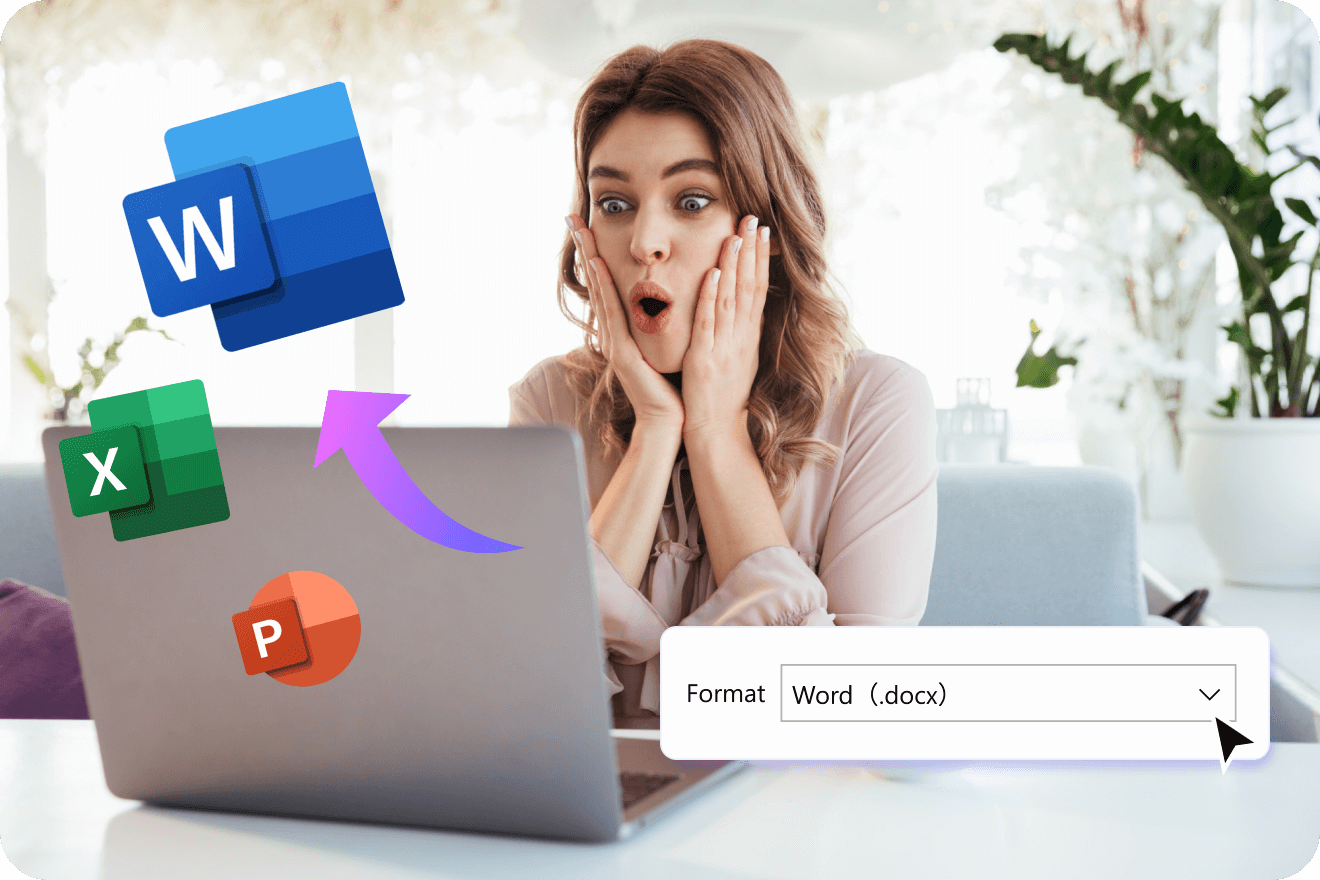
Convert PDFs Easily and Instantly



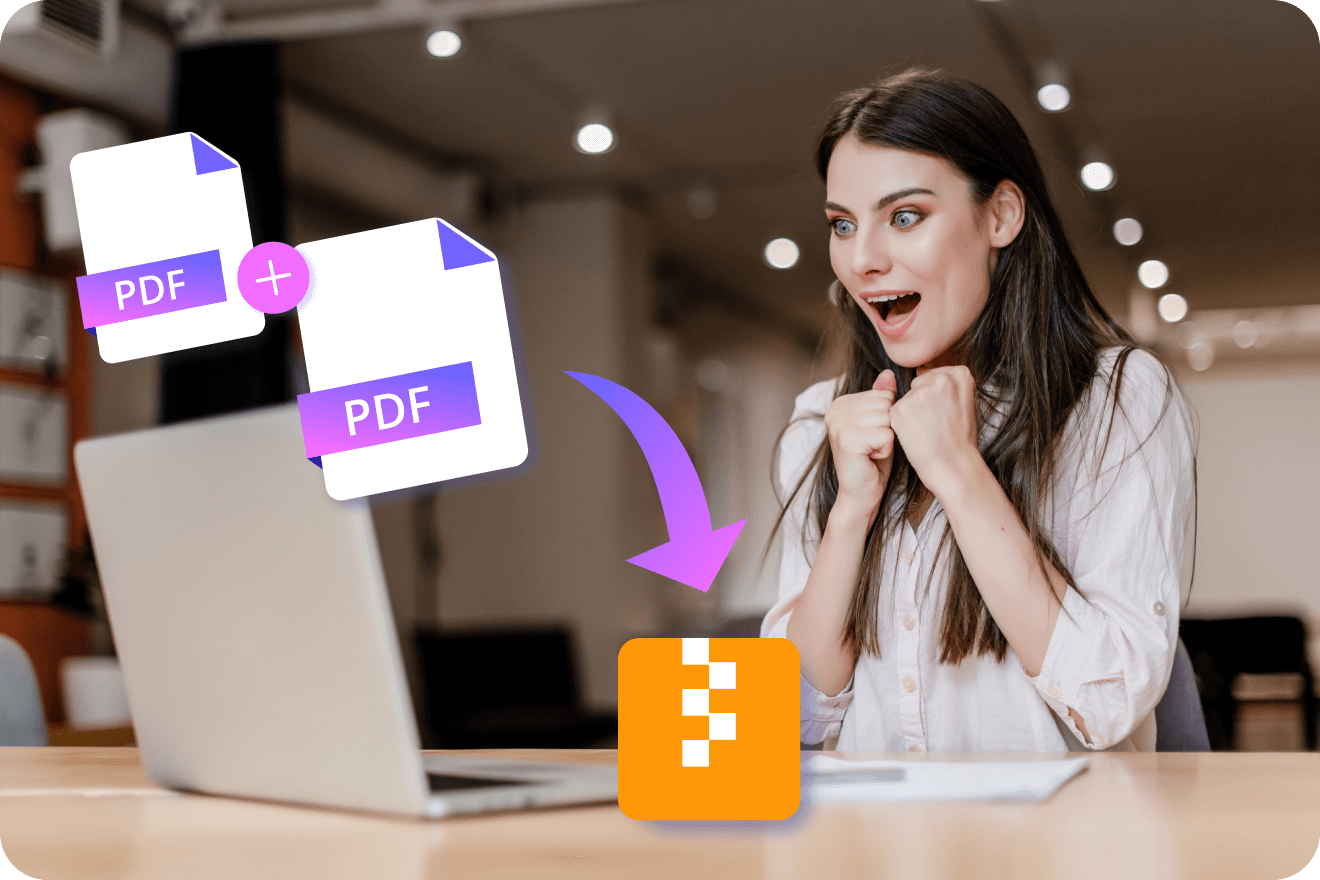
Organize PDF Documents and Pages Effortlessly



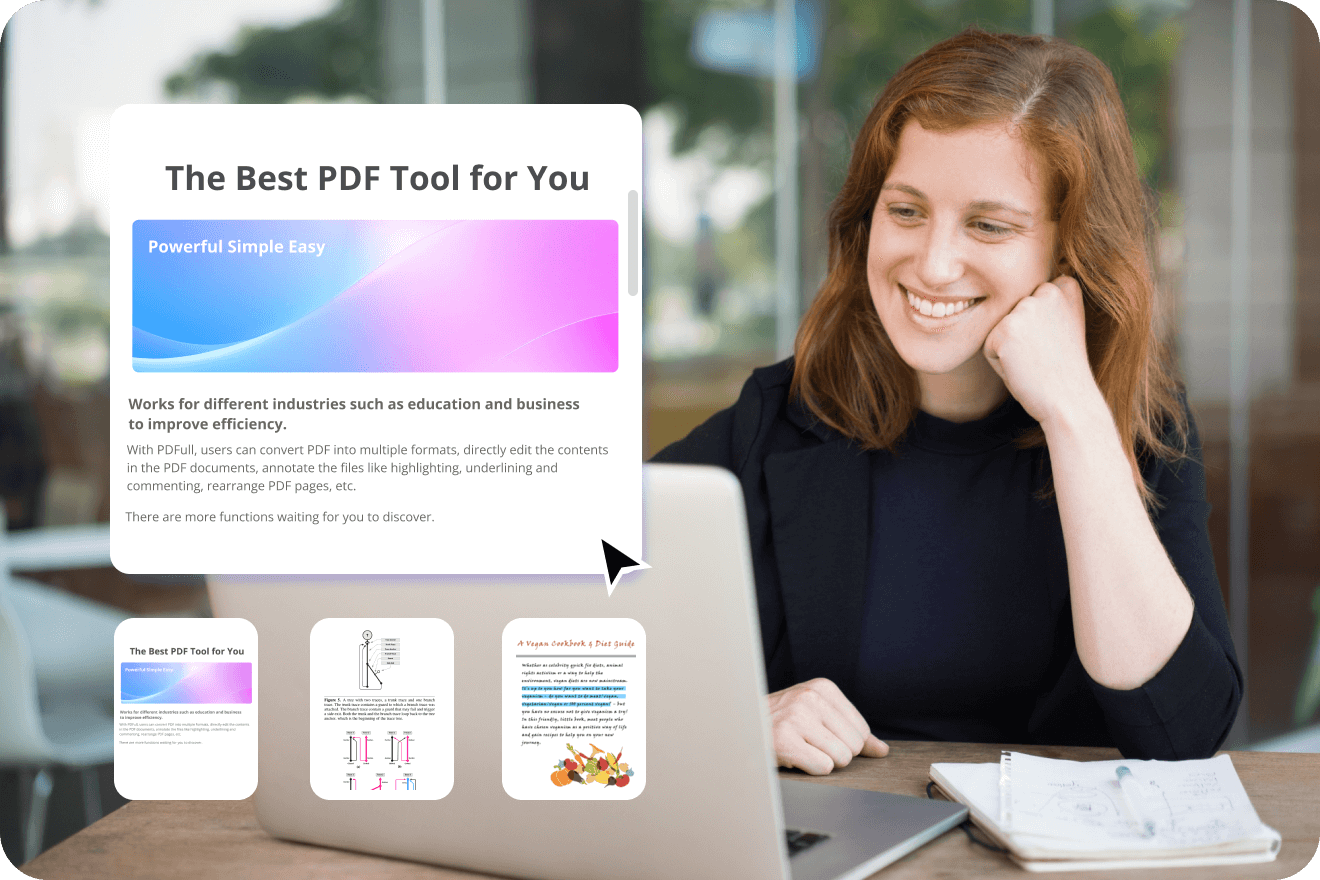
Read PDF in Enhanced Experience



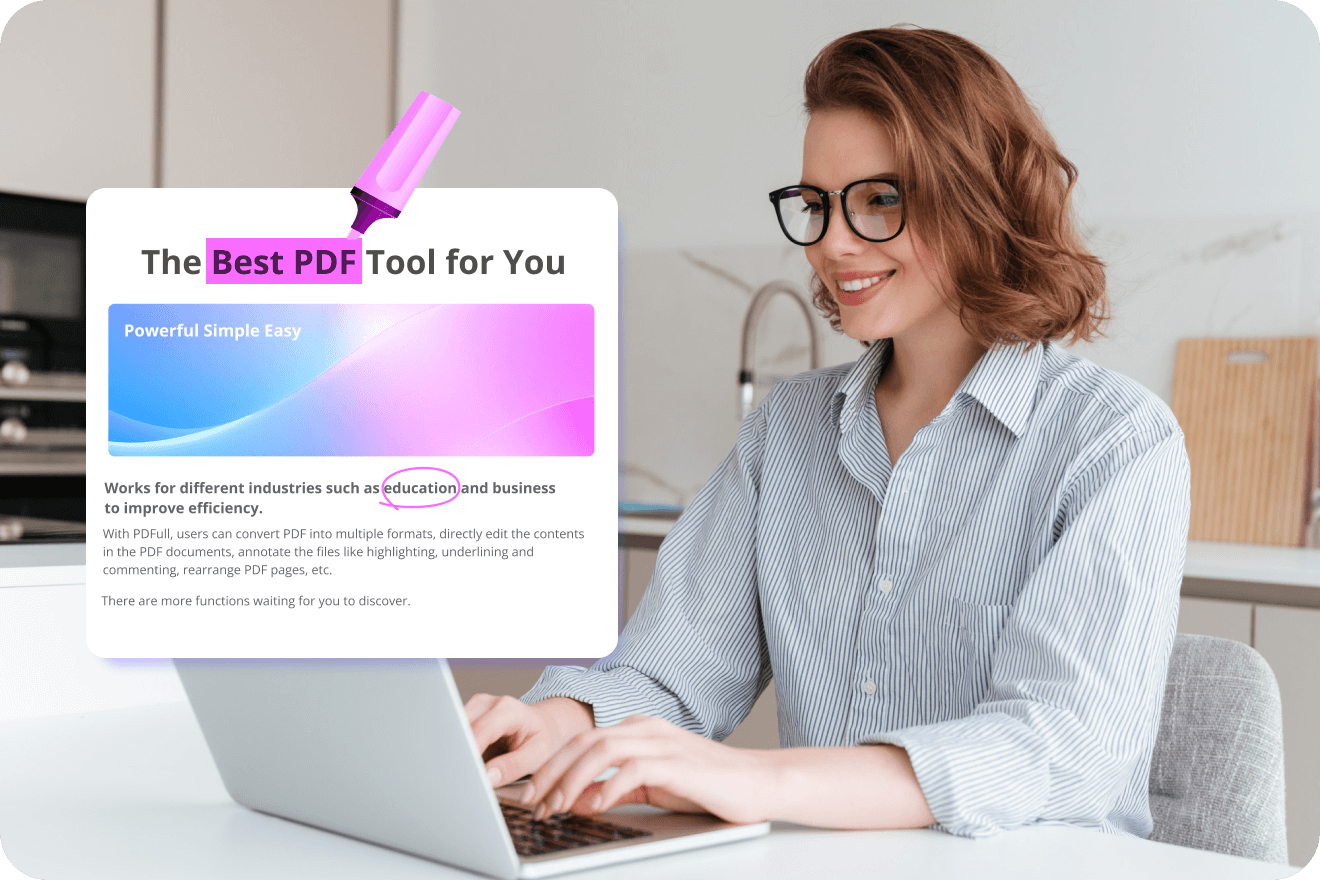
Annotate PDF for Easy Review



Enhance your PDF experience with more
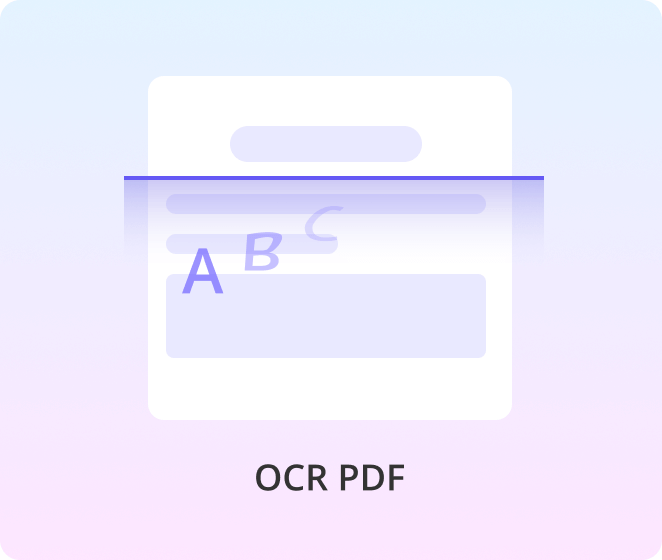
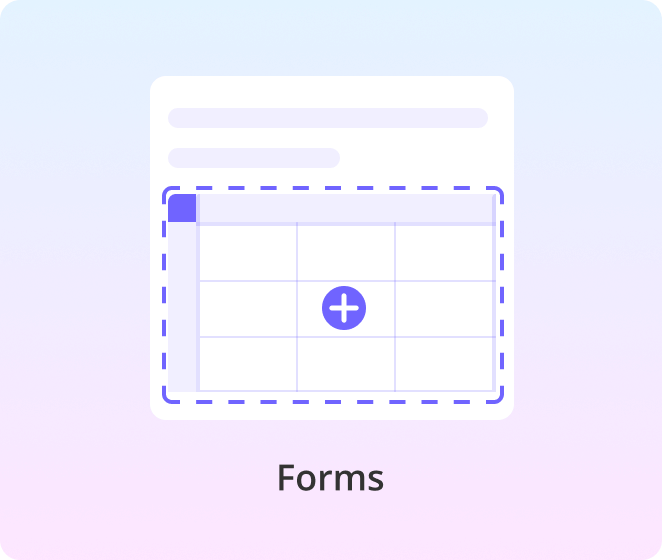

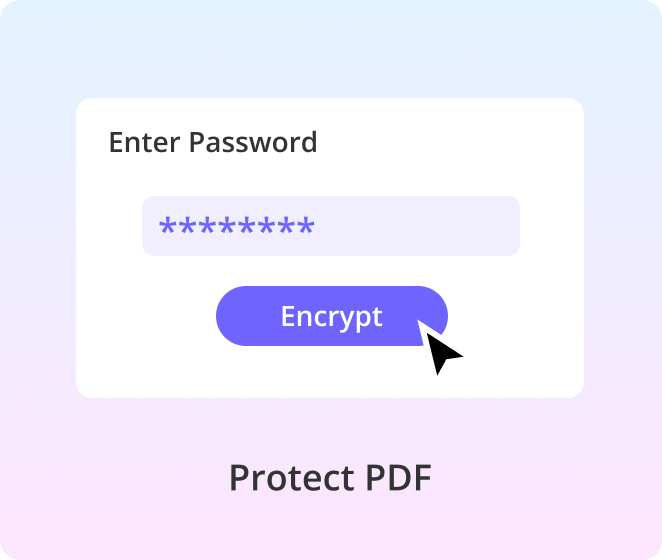

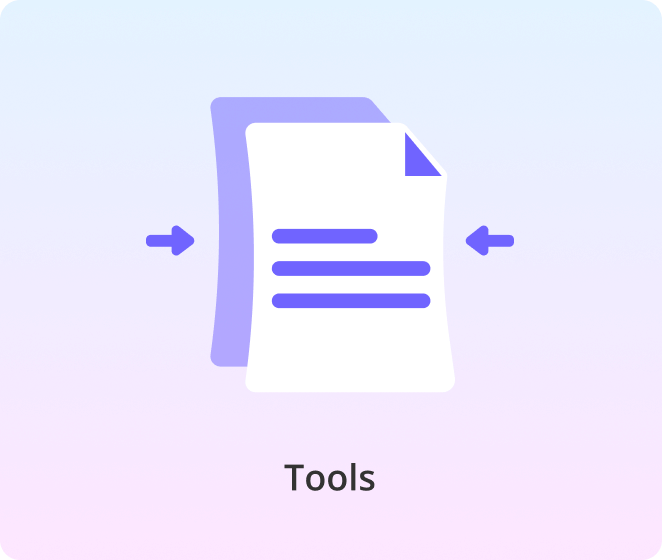
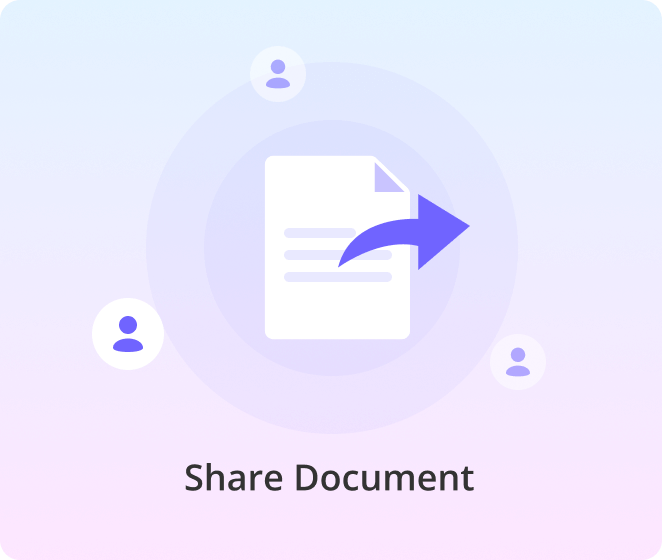

All-in-One PDF Tools for Various Industries
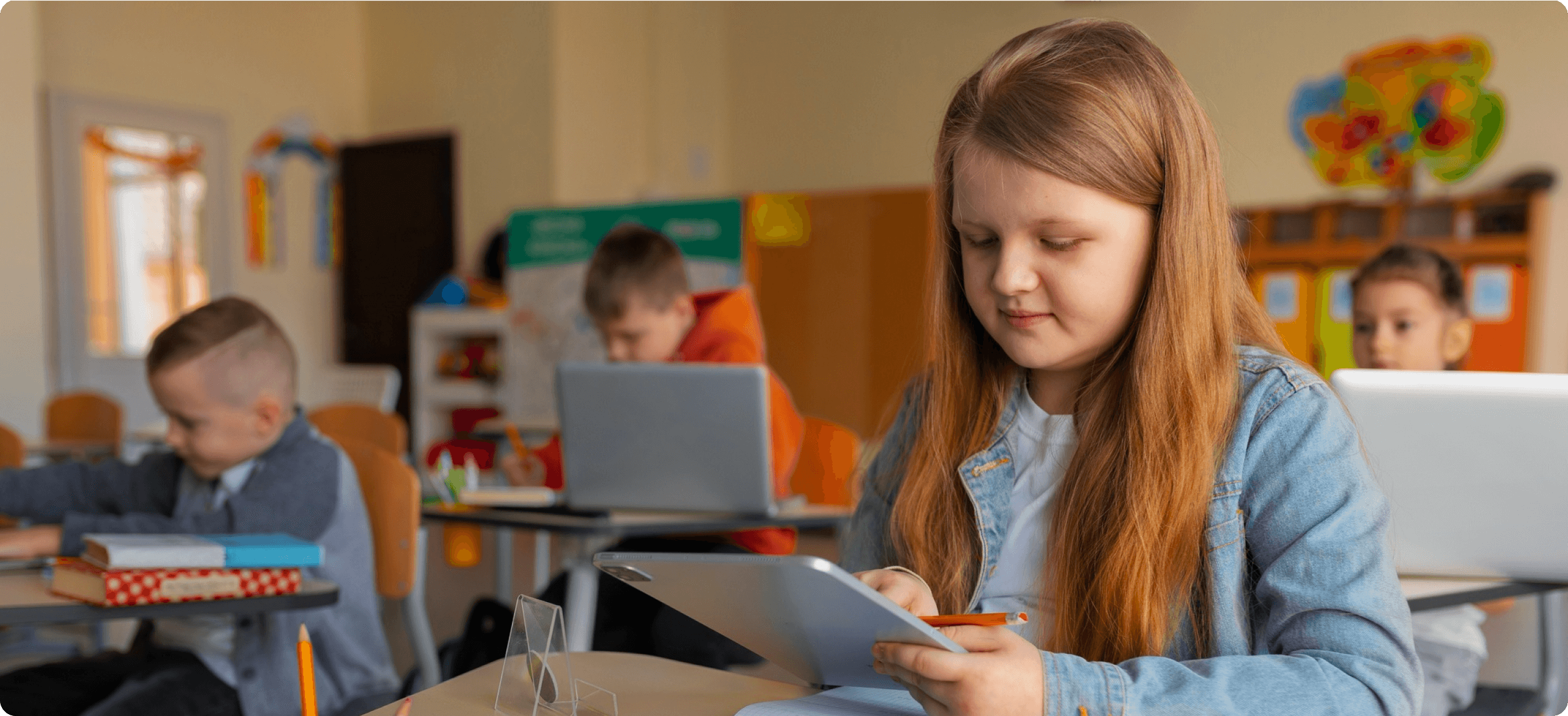
Why Choose PDFull?
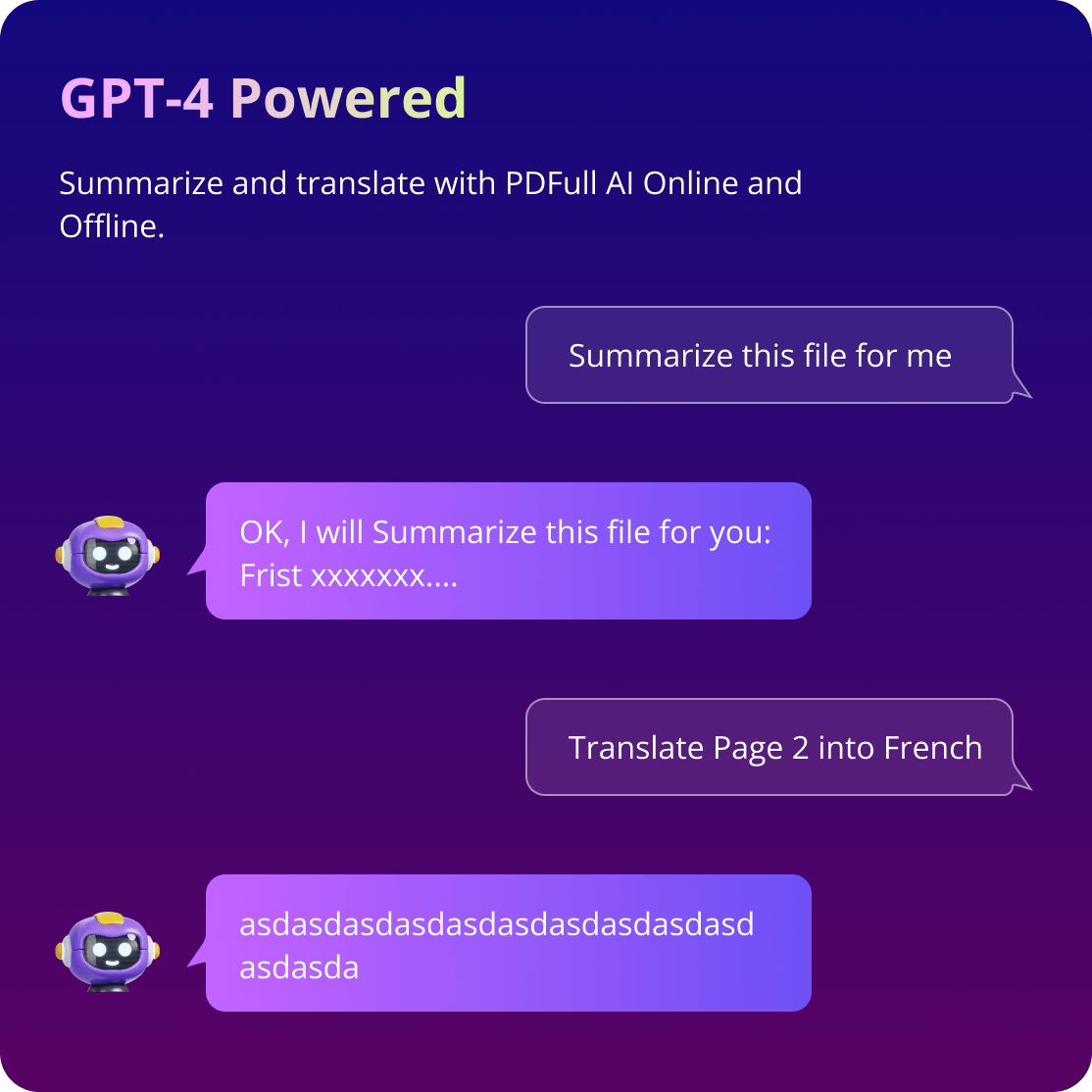
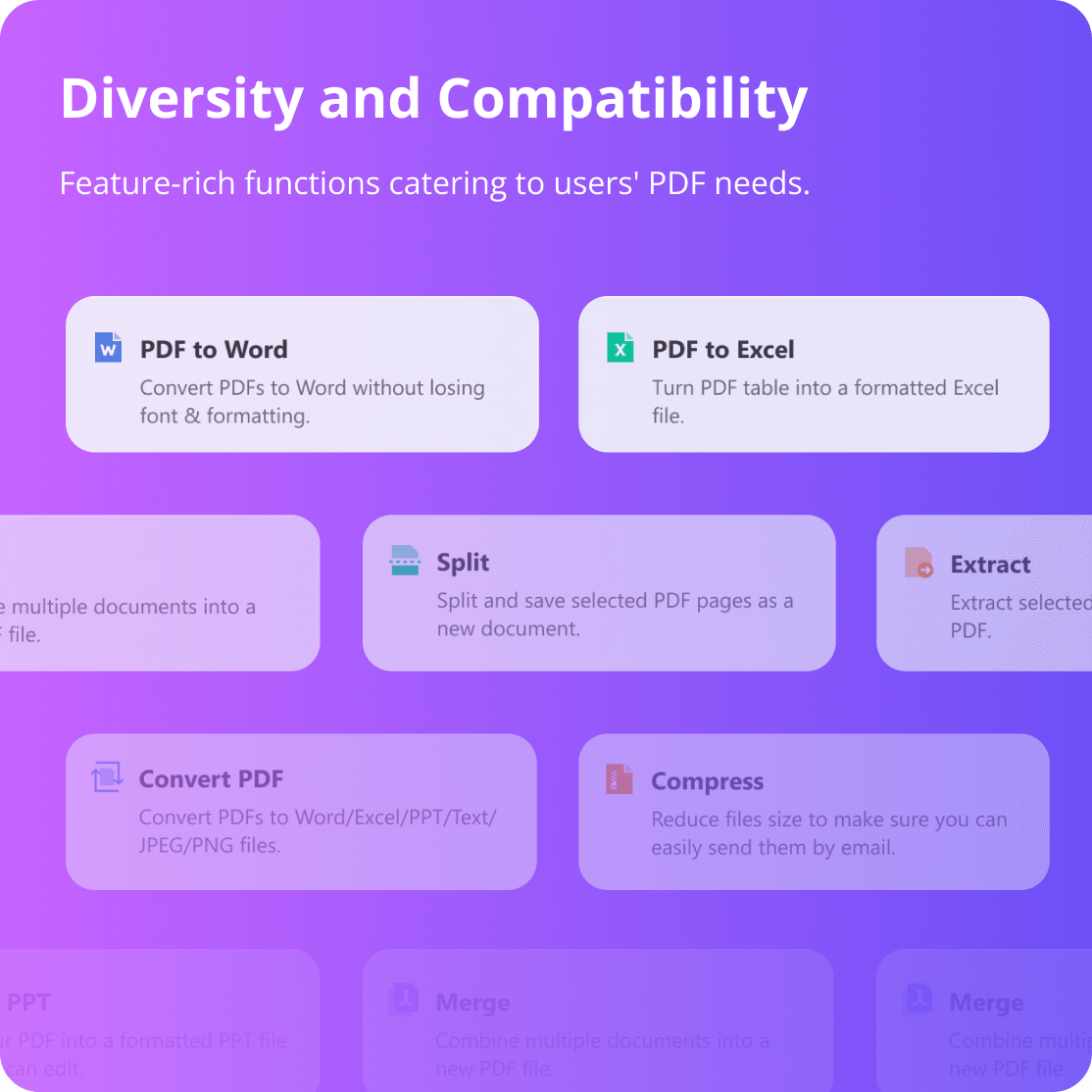
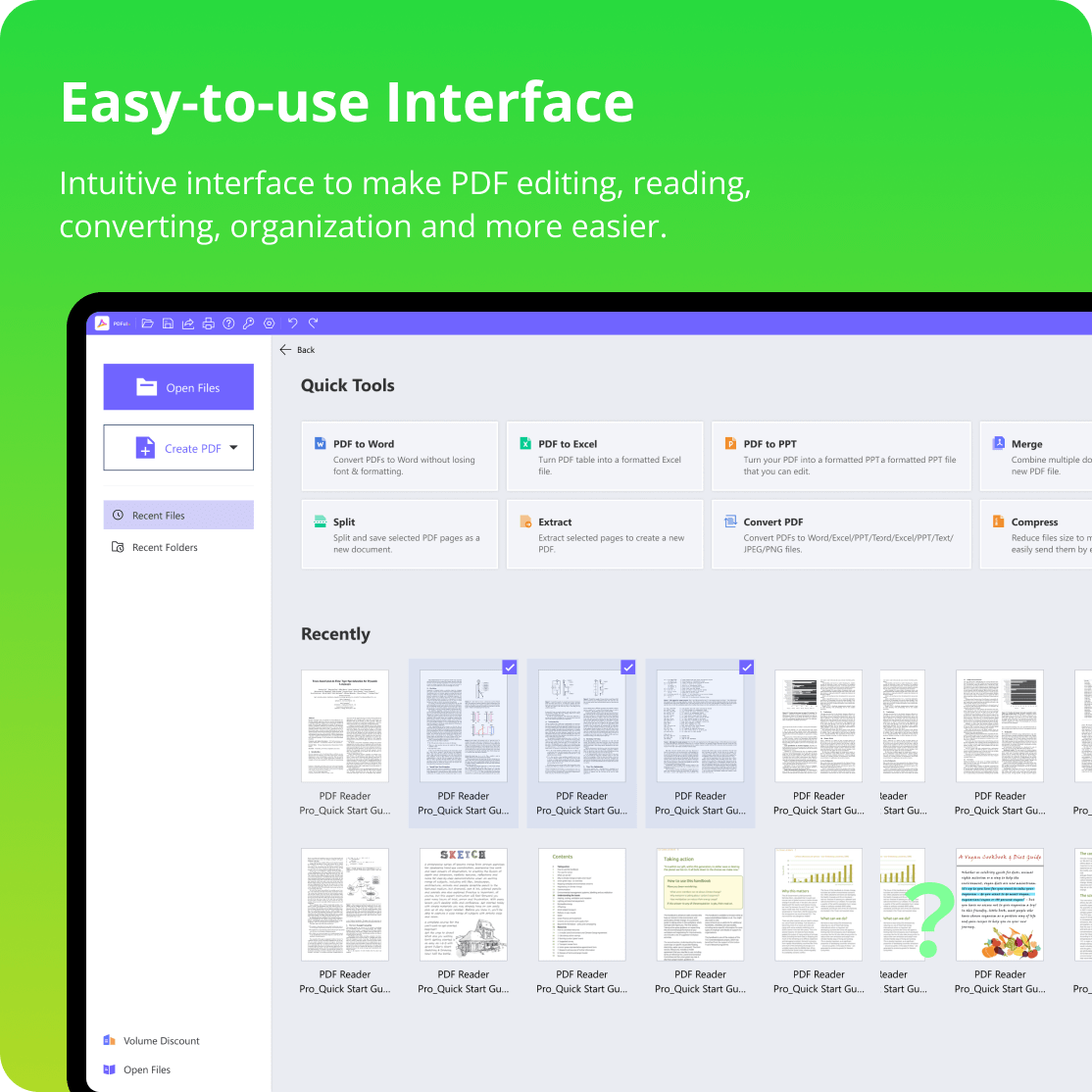
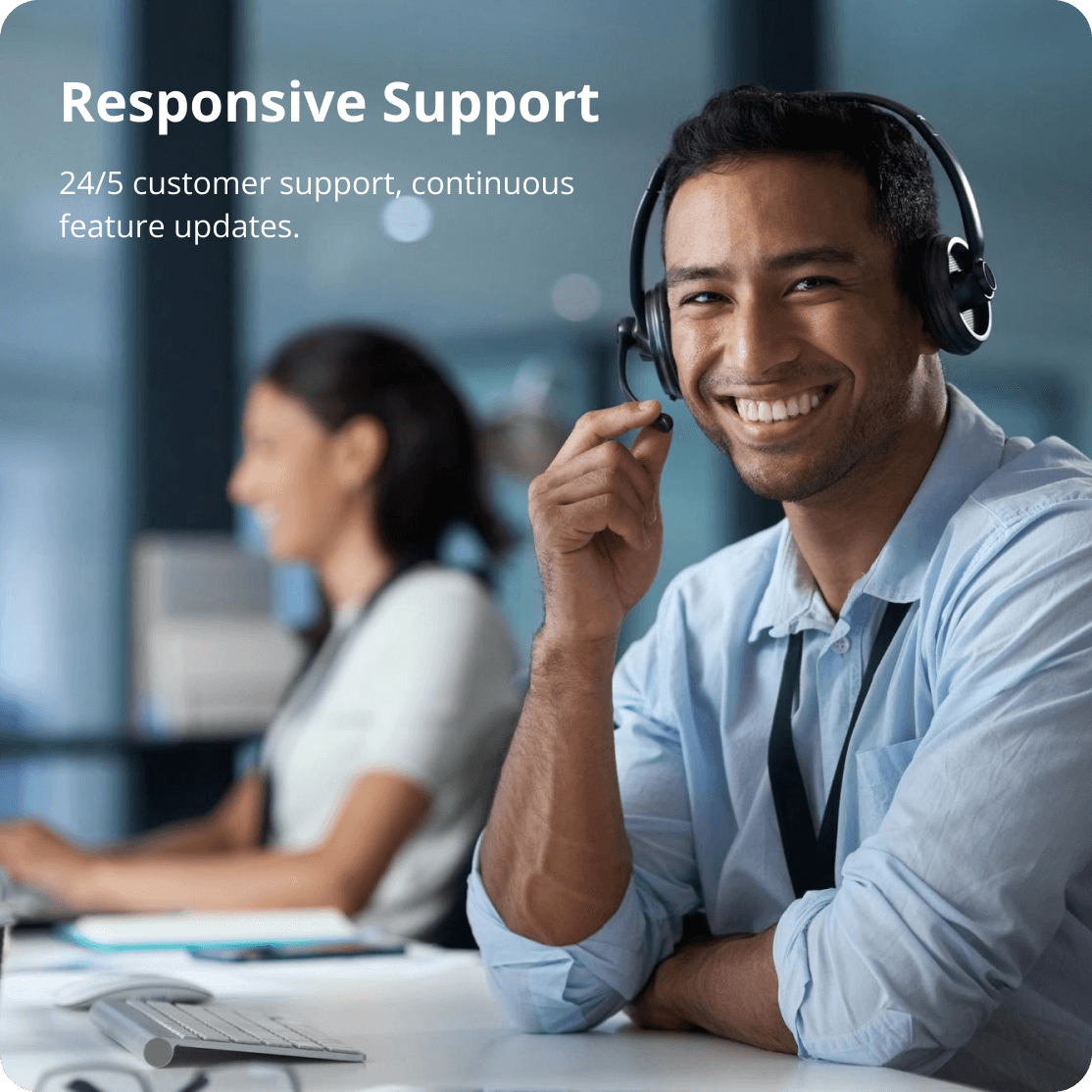
Solve all your PDF problems
-
AI PDF Summarization
-
AI PDF Translator
-
AI Rewriter
-
AI PDF Proofreader
-
Edit PDF
-
Edit Text
-
Edit Image
-
Insert Forms
-
E-Sign PDF
-
Extract text
-
Annotate PDF
-
PDF to Word
-
PDF to Excel
-
PDF to PPT
-
PDF to Image
-
PDF to HTML
-
PDF to RTF
-
PDF to Txt
-
PDF to CSV
-
Image to PDF
-
Bulk PDF Converter
-
Compress PDF
-
Merger PDF
-
Split PDF
-
Crop PDF
-
Extract Pages
-
Rotate Pages
-
Reverse Pages
-
Replace Pages
-
Protect PDF
-
Unlock PDF
-
Redact PDF
-
Sign PDF
-
Share&Print PDF
-
Display Mode
-
Read Appearance
-
Reset PDF
-
TTS
-
Compare Document
AnyRecover AI PDF Tool
Reviews -- Your Best PDF Choice
"I've been using PDFull for a few months now and I'm really impressed. The editing tools are easy to use and the conversion feature is a lifesaver. I've used it to convert scans into editable text and it's been incredibly accurate. The OCR function is also very reliable. Would definitely recommend!"
"As a small business owner, PDFull has been invaluable. I use it to create and edit contracts, proposals, and other important documents. The annotation and e-signature features are especially helpful for collaborating with clients and team members. The software is user-friendly and has a clean interface."
"I'm a student and PDFull has made my life so much easier. I use it to annotate textbooks, take notes, and organize my assignments. The OCR feature is great for scanning handwritten notes and converting them into editable text. I love that I can access my documents from anywhere using the cloud storage integration."
"As a tech enthusiast, I appreciate the advanced features PDFull offers. The ability to batch process multiple files is a time-saver, and the customization options are extensive. The software is well-optimized and runs smoothly on my computer. If you're looking for a powerful PDF tool, I highly recommend PDFull."
"I've been using PDFull for a few months now and I'm really impressed. The editing tools are easy to use and the conversion feature is a lifesaver. I've used it to convert scans into editable text and it's been incredibly accurate. The OCR function is also very reliable. Would definitely recommend!"
"As a small business owner, PDFull has been invaluable. I use it to create and edit contracts, proposals, and other important documents. The annotation and e-signature features are especially helpful for collaborating with clients and team members. The software is user-friendly and has a clean interface."
"I'm a student and PDFull has made my life so much easier. I use it to annotate textbooks, take notes, and organize my assignments. The OCR feature is great for scanning handwritten notes and converting them into editable text. I love that I can access my documents from anywhere using the cloud storage integration."
"As a tech enthusiast, I appreciate the advanced features PDFull offers. The ability to batch process multiple files is a time-saver, and the customization options are extensive. The software is well-optimized and runs smoothly on my computer. If you're looking for a powerful PDF tool, I highly recommend PDFull."






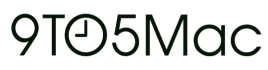







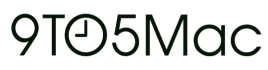







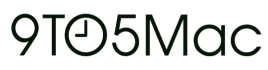

FAQ
Why I Don't Get the License After the Purchase Windows version?
How to Use License of PDFull and activate it?
Can PDFull Be Activated on a Virtual Machine?
Is PDFull Safe to Download?
Does PDFull for Windows support 32-bit or 64-bit?
How to Use the License Code for Mac?
How to Make Annotations in PDF Visible by Email or Printing?
Why do the Highlights Cover the Words?
How to Add a PDFull to Printing Workflow?

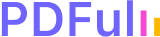

 Hard Drive Recovery
Hard Drive Recovery
 Deleted Files Recovery
Deleted Files Recovery