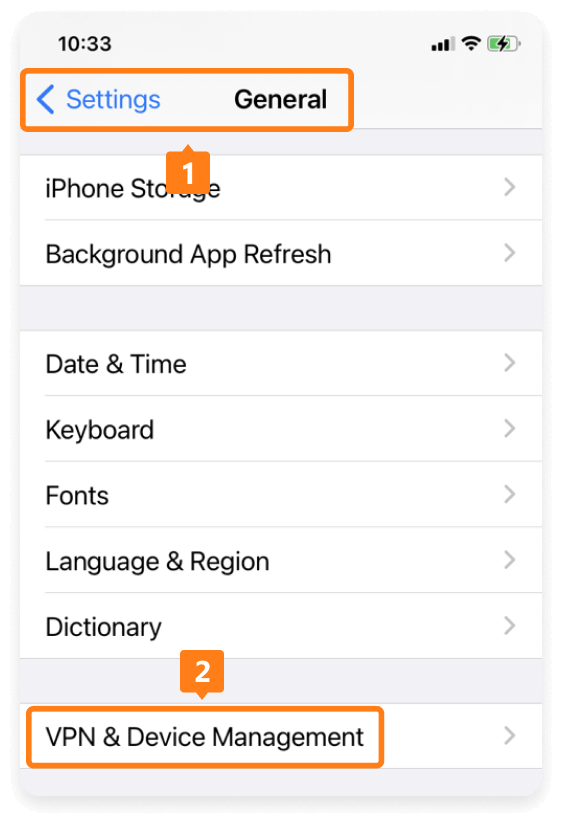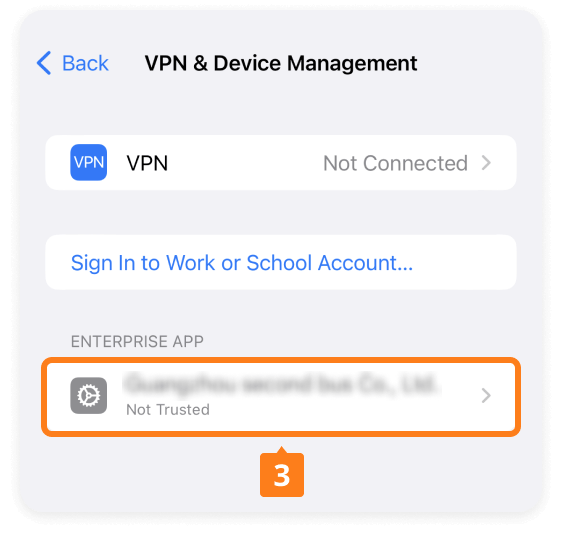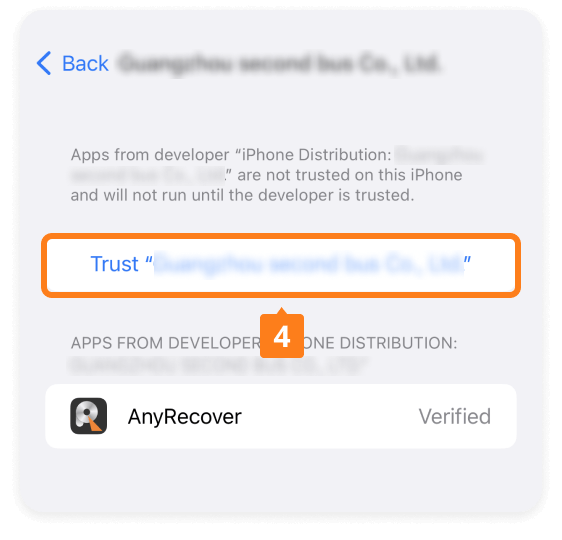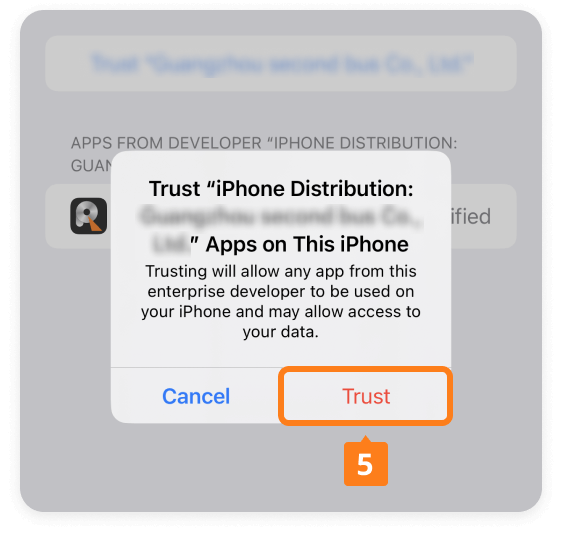Hi, Get AnyRecover Desktop Version Via Mail
- All features for recovery from Windows, Mac, iPhone, and other external storage devices.
- Retrieve data from devices without backup.
- iOS Data Recovery from iPhone devices, iTunes, iCloud.
- Retrieve deleted photos, WhatsApp, messages, and 1000+ other data types.
- Fix 150+ iOS system problems without losing data.
Or Copy download link and paste it into your PC's browser.
AnyRecover combines all the features in its desktop software program. To enhance your recovery experience, we kindly suggest downloading the software program. You will be emailed the download links after leaving your email address.
If you're interested in trying the AnyRecover App version, we offer a installation guide.
Note: App version only offers partial function; the desktop version will come with a better experience

 Hard Drive Recovery
Hard Drive Recovery
 Deleted Files Recovery
Deleted Files Recovery